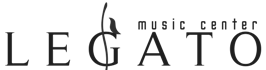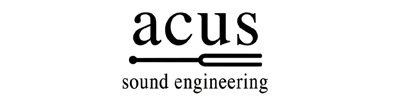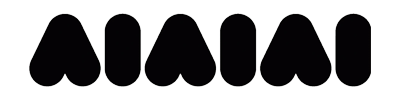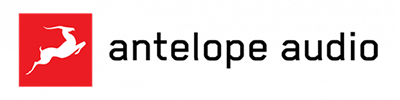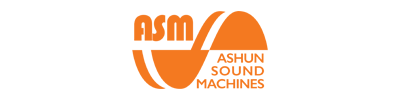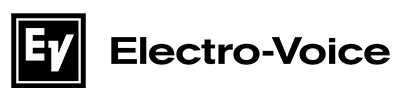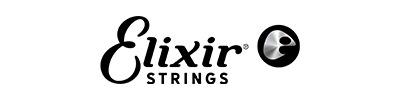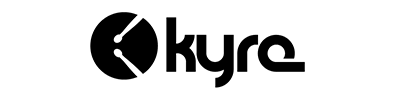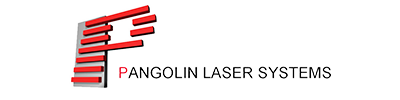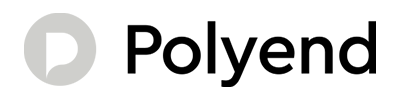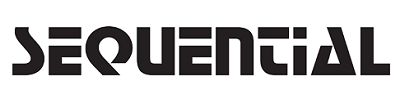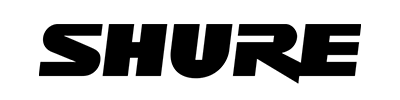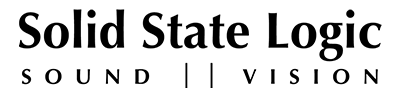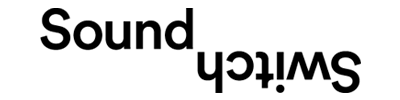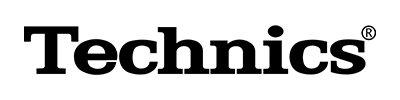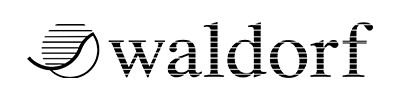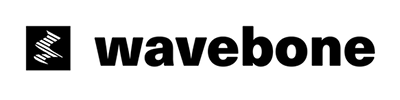Ingin mencoba berbelanja secara langsung di web kami?
Berikut adalah petunjuk berbelanja online di LegatoMusicCenter.com yang praktis, aman, dan terpercaya.
- Silahkan Log In atau Register akun Anda jika belum
- Pilih kategori produk atau Search untuk mencari produk yang Anda inginkan, kemudian klik gambar atau judul item untuk melihat lebih detail mengenai produk tersebut.
- Jika ada pertanyaan teknis mengenai produk atau ketersediaan stok, silahkan hubungi kami melalui fitur chat pada kanan bawah halaman, atau tinggalkan pesan Anda melalui email
- Jika anda menemukan produk yang diminati tetapi belum siap untuk membeli, anda dapat menambahkannya ke dalam wishlist dengan menekan tombol ‘Wishlist’ pada tiap halaman produk
- Setelah menemukan item dan varian spesifik yg Anda inginkan, tekan ‘Add to Cart’ untuk memasukkan ke dalam ‘Cart’ (Keranjang belanja). Setelah selesai dan siap untuk transaksi, silahkan klik icon Cart pada bagian kanan menu produk untuk melihat overview item yang siap dipesan.
- Tekan tombol ‘Checkout’ untuk masuk ke halaman Checkout, kemudian isi detail Billing dan Shipping (pengiriman), tentukan metode pengiriman, dan kemudian pilih metode pembayaran
- Selesaikan proses pembayaran (baik secara manual atau secara online)
- Setelah proses pembayaran selesai, pesanan Anda akan kami proses dan kirimkan secepatnya menggunakan metode yang sudah dipilih.
Untuk melihat status pesanan anda, silahkan klik My Account > My Order pada sebelah kanan menu utama.
Want to try shopping online directly on our website? It is practical, secure, and trustworthy.
- Log in or Register an account if you haven’t done so
- Choose the product category from the menu bar or click ‘Search’ to search for the product(s) you’re looking for, and then click the thumbnail or product title to see more details about the particular product.
- If you have any questions regarding any particular product or stock availability, or anything, please contact us anytime via Chat feature at the bottom right of the page, or leave your message and email for us to contact you back.
- If you’re interested in certain products but not yet ready to buy anything, you can add them to your wishlist by clicking on the ‘Wishlist’ button on each product page.
- After finding the particular item and select the exact variant (if any) of the product you want to buy, click ‘Add to Cart’ button to put it in the ‘Cart’ and continue browsing for other products. When finished, and ready to checking out, click the cart icon on the right side of the Product menu bar, to see the overview of products in the cart.
- After everything checked, click ‘Checkout’ button to proceed to the Checkout page, and fill out the Billing and Shipping details, select the shipping method, and select the payment method.
- Complete the payment process (either manually or online).
- After the payment successfully received, your order will be processed and shipped out as soon as possible according to the selected shipping method.
To view your order status, click My Account > My Order on the right side of the top main menu.