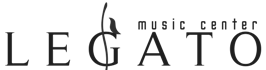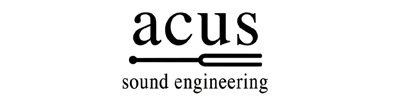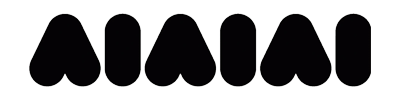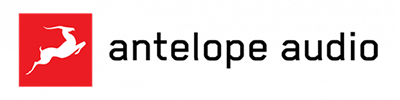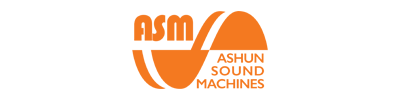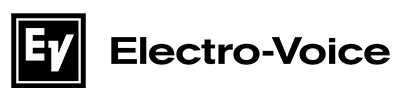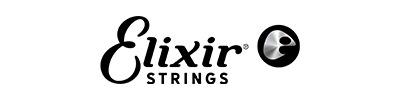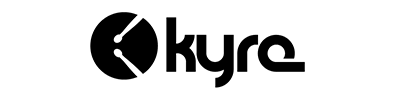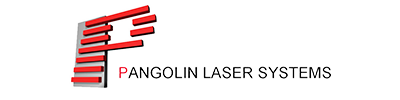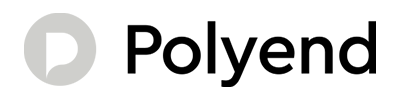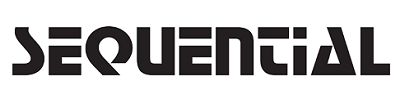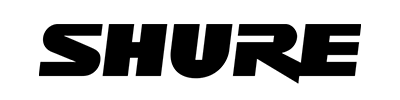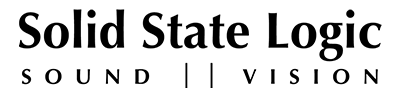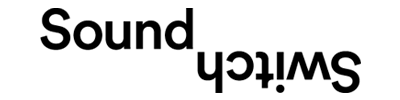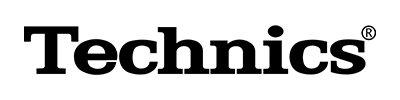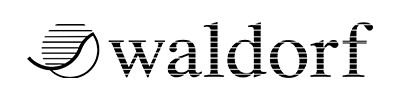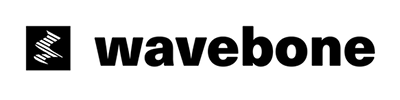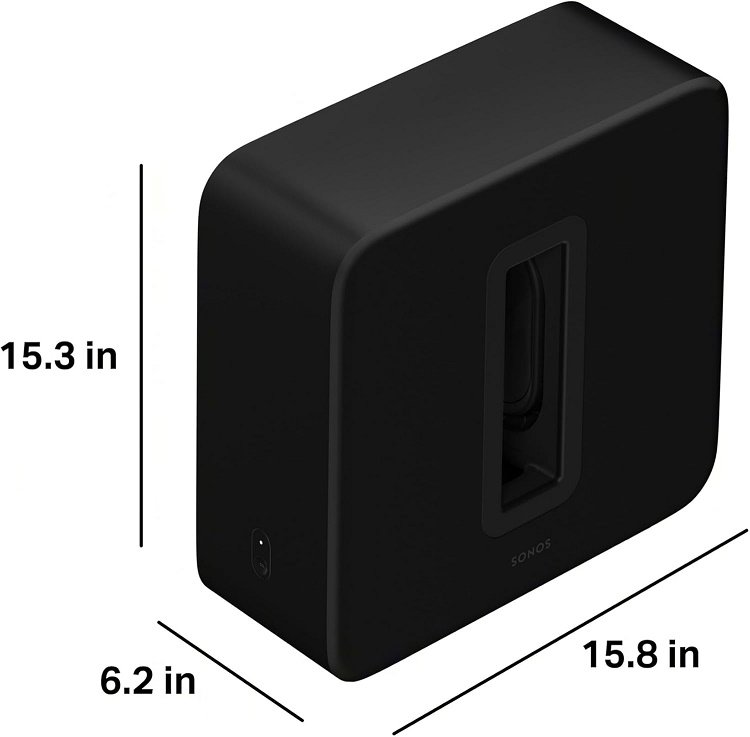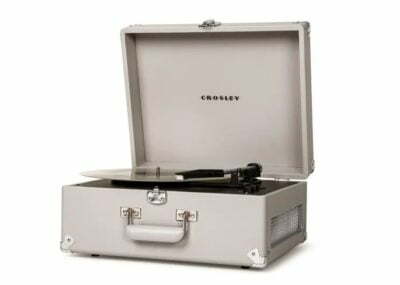Description
Sub 4
Premium Wireless Subwoofer
Sub 4 unlocks the full power of Sonos sound to immerse you deeper in every scene and song.
Pair Sub 4 with your Sonos soundbar or speaker for a difference you can hear and feel.1 Dual force-cancelling woofers deliver pulse-pounding bass and virtually eliminate distortion. Updated with a matte finish, the iconic design looks great in your home. Set it up in minutes — just plug in the power cable and open the Sonos app. Sub 4 connects to your system through WiFi, so you can put it where it looks and fits best in the room. Stand it upright or lay it on its side and hide it under your sofa. Pair two with Arc Ultra or Arc for bass so deep and sound so cinematic, you’ll forget you’re not in an actual theatre.
Pulse-pounding power
Dual Sonos-engineered drivers generate deep, dynamic low end. The ported enclosure enhances the bass response and low-frequency output so you feel every beat, roar, and rumble in your chest.

Transform your home theatre experience
Pair Sub 4 with Sonos Arc Ultra, Arc, or Beam for dramatically richer bass, clearer highs and deeper immersion in all your entertainment.
Bring music to life
Discern every subtle detail and enjoy a more spacious soundstage when you pair Sub 4 with Sonos Five, Era 300, or Era 100.

No buzz or rattle
The acoustic architecture creates a force-cancelling effect that virtually eliminates distortion.

Better sound all around
Sub 4 takes over the lowest frequencies so your paired soundbar or speakers can deliver high and mid frequencies with even greater clarity and precision.

Perfectly tuned for the room
Trueplay™ optimises the sound for the unique acoustics of your space so the bass never sounds harsh, muddy, or flat — even if you place Sub 4 next to the wall or lying flat and put it under your sofa.
Iconic design
Made to be seen, heard and felt. Sub 4 features an elegant sculptural shape and updated matte finish that perfectly matches your paired Sonos soundbar or speaker.
Plug and play
Simply plug in the power cable and open the Sonos app to quickly add Sub 4 to your system.
Place it where you want
Sub 4 connects to your system over WiFi, so you can place it where it fits and looks best in the room.
Compatibility
Home theater compatibility
- Sub (Gen 1, 2, and 3) are compatible with all Sonos home theater speakers.
- Sub 4 is compatible with all Sonos home theater speakers except Playbar and Playbase.
Product compatibility
- Sub 4 is not compatible with Play:1, Play:3, Play:5 (Gen 2), Connect:Amp, SYMFONISK Bookshelf (Gen 1), or SYMFONISK Table lamp (Gen 1).
- All Sub products are not compatible with Move products, Roam products, Port, ZP80, ZP90, Connect, or Connect:Amp (Gen 1).
App compatibility
- Sub 4 and Sub (Gen 3) are not compatible with the Sonos S1 Controller app.
Add a Sub
- Open the Sonos app for iOS or Android.
- Go to the <img src=”data:;base64,” alt=”” aria-hidden=”true” />
Settings menu.
- If you’re using the S1 Controller app, go to the <img src=”data:;base64,” alt=”” aria-hidden=”true” />
Settings tab and select System.
- If you’re using the S1 Controller app, go to the <img src=”data:;base64,” alt=”” aria-hidden=”true” />
- Under My System, select the room you would like to add your Sub to.
- Select <img src=”data:;base64,” alt=”” aria-hidden=”true” />
Connect Sub.
- Follow the prompts to add the Sub to your Sonos system.