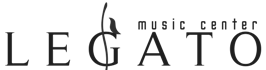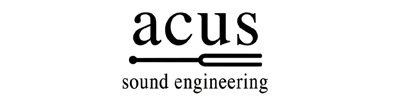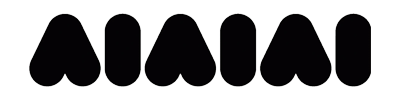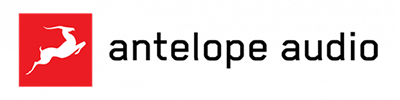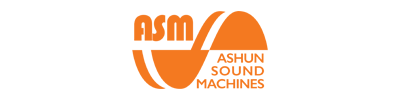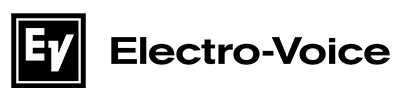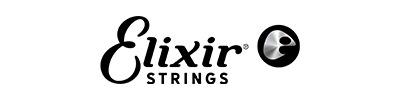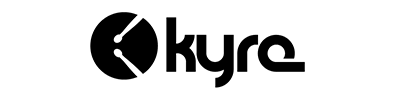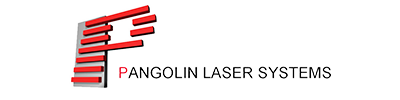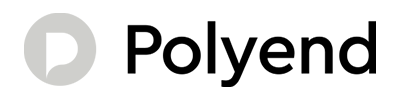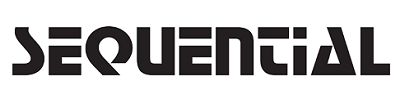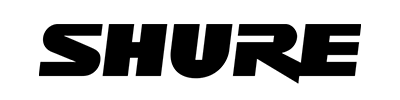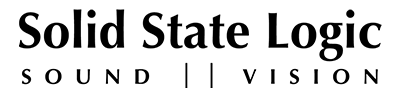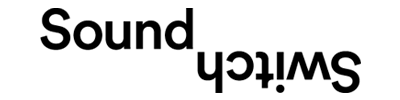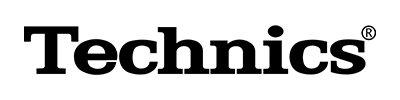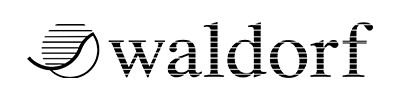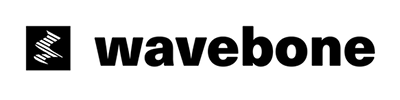A MIDI controller is a hardware device used to control virtual instruments, software synthesizers, and other music software applications via the MIDI protocol. The most common type of MIDI controller is the keyboard MIDI controller. Keyboard MIDI controllers come in a variety of shapes and sizes, and can offer a range of features and capabilities to suit different needs and budgets.
A MIDI controller is a hardware device used to control virtual instruments, software synthesizers, and other music software applications via the MIDI protocol. The most common type of MIDI controller is the keyboard MIDI controller. Keyboard MIDI controllers come in a variety of shapes and sizes, and can offer a range of features and capabilities to suit different needs and budgets.
 Components of a keyboard MIDI controller
Components of a keyboard MIDI controller
A keyboard MIDI controller typically consists of several components that allow the user to control and manipulate various aspects of music software applications. The following are some of the most common components found on a keyboard MIDI controller:
- Keys: The keys are the main component of any keyboard MIDI controller, and are used to play notes and trigger various functions in software applications. The number of keys can vary from 25 to 88, depending on the size of the keyboard.
- Velocity Sensitivity: Velocity sensitivity is a feature found on most MIDI keyboard controllers that detects the speed and force with which the keys are pressed. This information is transmitted via MIDI to software applications, allowing the user to control the volume and other parameters of the sound being produced.
- Pitch and Modulation Wheels: Pitch and modulation wheels are two common features found on keyboard MIDI controllers that allow the user to manipulate pitch and other parameters of the sound being produced. The pitch wheel is typically used to bend the pitch of a note up or down, while the modulation wheel can be used to control vibrato or other effects.
- Octave Shift Buttons: Octave shift buttons allow the user to shift the range of notes that can be played on the keyboard, usually up or down by one or more octaves.
- Transport Controls: Transport controls are buttons or sliders that allow the user to control various aspects of music software applications, such as starting and stopping playback or recording.
- Knobs and Sliders: Knobs and sliders are often found on MIDI keyboard controllers and are used to control various parameters in music software applications. These may include things like filter cutoff, resonance, and other effects.
- Display Screen: Some MIDI keyboard controllers come with a built-in display screen that provides information about the current settings or the status of the device.
- Pedal Inputs: Many MIDI keyboard controllers have inputs for connecting expression or sustain pedals, allowing the user to control various aspects of the sound being produced with their feet.

How it actually works
A keyboard MIDI controller works by sending MIDI (Musical Instrument Digital Interface) messages to a computer or other MIDI-enabled device, which in turn generates sound. Here is a step-by-step breakdown of how a keyboard MIDI controller works:
- A user presses a key on the keyboard MIDI controller. When the key is pressed, a signal is sent to the MIDI controller’s internal processor.
- The internal processor of the MIDI controller converts the key press into a MIDI message. The MIDI message typically includes information about the note that was played, the velocity of the key press, and other parameters.
- The MIDI message is sent via a MIDI cable or USB connection to a computer or other MIDI-enabled device.
- The software or device receiving the MIDI message interprets the information and generates the appropriate sound. This may involve playing a virtual instrument or triggering a sound sample.
- The sound generated by the software or device is output through the computer’s audio interface or other sound output device.

What to look for in a keyboard MIDI controller
When looking for a keyboard MIDI controller, there are several factors to consider that will impact your overall experience and the capabilities of the device. Here are some key considerations:
- Key Count and Size: The number and size of the keys on a keyboard MIDI controller is an important consideration, as it will impact the range of notes you can play and the feel of the keyboard. Smaller keyboards with fewer keys may be more portable, but may limit your ability to play more complex pieces.
- Key Action: The key action refers to the feel of the keys on the keyboard and how they respond to your touch. Some MIDI controllers have weighted or semi-weighted keys that feel more like a traditional piano, while others have a lighter, more responsive action. Choose the key action that feels most comfortable and natural to you.
- Connectivity: Consider the connectivity options of the MIDI controller. Some controllers connect via USB, while others may use a MIDI cable. Some controllers may have additional connectivity options such as Bluetooth or wireless connectivity. Make sure the controller is compatible with your computer or other devices.
- Control Elements: Look for a MIDI controller that has the control elements you need for your specific use case. For example, if you need to control multiple parameters at once, look for a controller with knobs, faders, or pads. If you need to manipulate pitch or modulation, look for a controller with pitch and modulation wheels.
- Compatibility: Make sure the MIDI controller is compatible with the software or devices you plan to use it with. Some controllers may be designed to work with specific software, while others may be more versatile and work with a range of different software applications.
In conclusion, a keyboard MIDI controller is an essential tool for musicians and producers who want to create and record music using digital audio workstations or other MIDI-enabled devices. These controllers offer a variety of features and capabilities, including a range of key counts and sizes, different key actions, connectivity options, and control elements. When choosing a keyboard MIDI controller, it’s important to consider your individual needs and use case, as well as the features and capabilities of the controller itself.