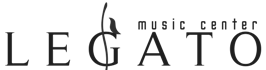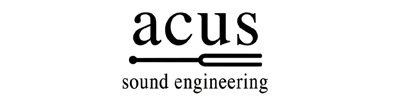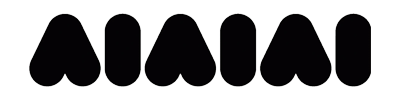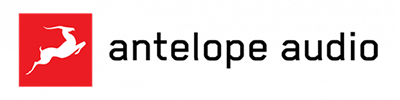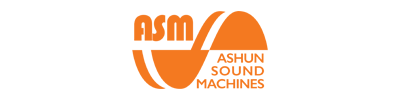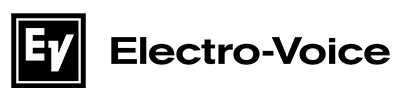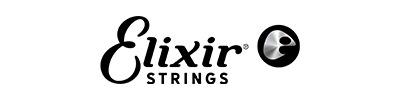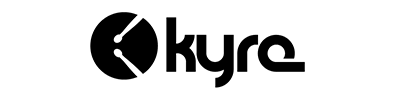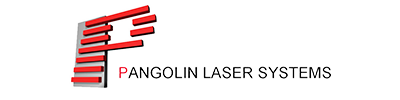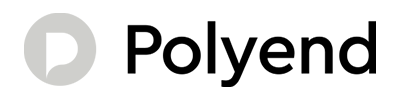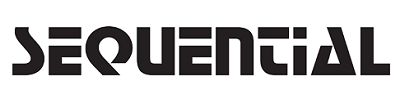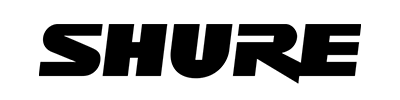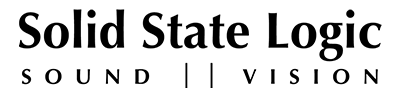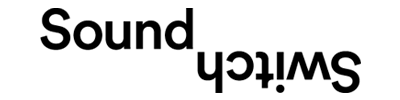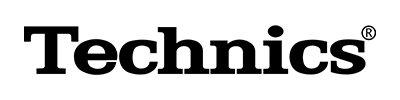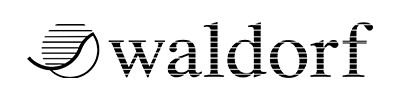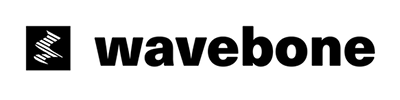Have you ever been to a live event where a sudden high-pitched screech or squeal abruptly interrupted the sound system? This piercing noise is known as microphone feedback, and it can be a frustrating and embarrassing problem for performers, presenters, and sound technicians alike. Whether you’re setting up a sound system for a live event or using a microphone for a virtual meeting, understanding what causes microphone feedback and how to prevent it is crucial to ensuring a clear and uninterrupted audio experience.
Microphone feedback is a phenomenon that occurs when sound from a speaker or other amplified source is picked up by a microphone and then re-amplified. This creates a loop of sound that rapidly builds in volume, resulting in a loud, high-pitched squeal or screech.
Microphone feedback can occur for a variety of reasons, including:
- Distance between the microphone and the speaker: If the microphone is too close to the speaker, the sound waves from the speaker can be picked up by the microphone, causing feedback.
- Volume levels: If the volume levels are too high, this can also cause feedback. This is because the amplified sound from the speaker is so loud that it gets picked up by the microphone and re-amplified, creating a feedback loop.
- Room acoustics: The size and shape of the room, as well as any reflective surfaces in the room, can also contribute to microphone feedback.
To prevent microphone feedback, there are a few steps you can take:
- Increase the distance between the microphone and the speaker. This can help to reduce the amount of sound that is picked up by the microphone.
- Lower the volume levels. This can help to reduce the amount of sound that is re-amplified by the microphone.
- Adjust the EQ settings on your sound system. This can help to reduce the frequencies that are most likely to cause feedback.
- Use a directional microphone. These types of microphones are designed to pick up sound from a specific direction, which can help to reduce the amount of sound that is picked up from the speaker.
- Adjust the room acoustics. You can do this by adding acoustic treatment to the walls, ceilings, and floors of the room, or by repositioning furniture and other objects in the room to reduce reflections.
By taking these steps, you can help to prevent microphone feedback and ensure that your sound system operates smoothly and effectively.