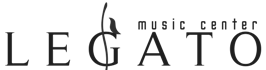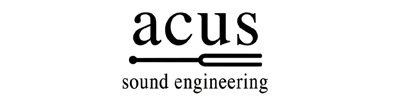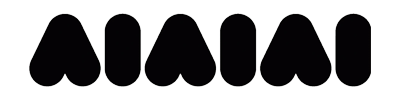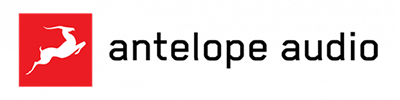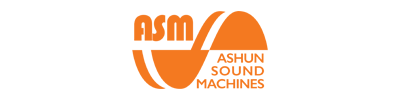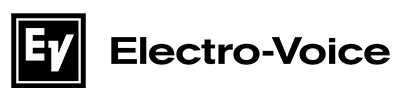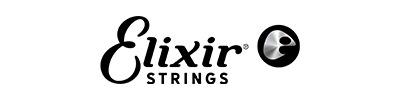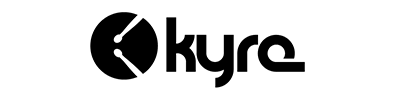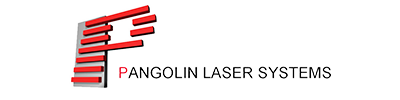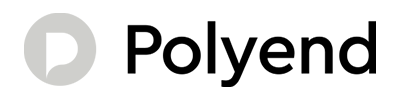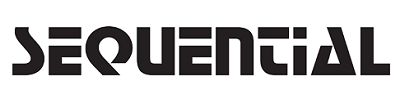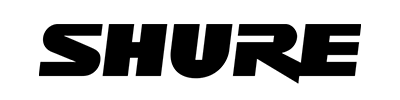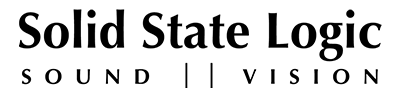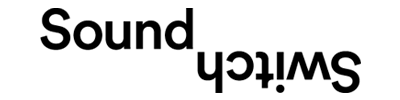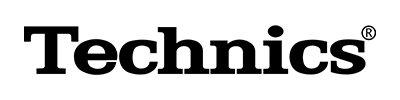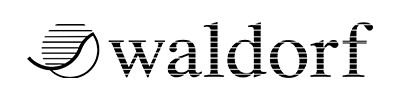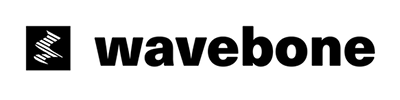What is an audio interface?
An audio interface, also known as a soundcard, is a hardware device that allows you to connect audio sources, such as microphones, instruments, or speakers, to a computer or other digital audio workstation (DAW). The primary function of an audio interface is to convert analog audio signals into digital data that can be processed by a computer and vice versa, to convert digital audio signals into analog audio signals that can be output to speakers or headphones.
Here are some of the main functions of an audio interface:
- Analog-to-digital conversion (ADC): An audio interface converts analog audio signals from a microphone, guitar, or other audio source into digital data that a computer can process.
- Digital-to-analog conversion (DAC): An audio interface converts digital audio signals from a computer into analog audio signals that can be output to speakers or headphones.
- Audio input and output: An audio interface provides audio inputs for connecting microphones, guitars, keyboards, or other audio sources, as well as audio outputs for connecting headphones or speakers.
- Audio quality and signal processing: An audio interface can enhance the sound quality of audio signals by providing high-quality preamps and converters, and by incorporating signal processing features such as EQ, compression, and reverb.
- Latency: An audio interface can reduce the latency, or delay, between the input and output of audio signals, which is important for musicians and producers who need real-time feedback and monitoring.
The common conversion rate of an audio interface is 44.1kHz or 48kHz at a 24-bit depth. This is the standard sample rate and bit depth used for CD-quality audio and is generally considered sufficient for most music production and recording applications.
However, some audio interfaces offer higher sample rates, such as 96kHz or 192kHz, which can provide greater detail and clarity in recordings, especially for high-frequency sounds. Higher bit depths, such as 32-bit floating point, can also provide greater dynamic range and accuracy in recording and mixing.

Inputs and Outputs
There are several common types of inputs and outputs for audio interfaces:
- Mic/Line inputs: These are the most common inputs found on audio interfaces and are used to connect microphones, instruments, or other audio sources. Mic/Line inputs usually offer XLR or 1/4″ TRS connections.
- Instrument inputs: Some audio interfaces have dedicated instrument inputs for connecting guitars or basses, which have high-impedance outputs that require a special type of input.
- MIDI inputs and outputs: MIDI is a protocol used for connecting electronic musical instruments and controllers, such as keyboards or drum machines. MIDI inputs and outputs allow you to connect and control these devices.
- Headphone outputs: These outputs are used to connect headphones for monitoring purposes. Some interfaces offer multiple headphone outputs for connecting multiple headphones.
- Line outputs: Line outputs are used to connect speakers, monitors, or other line-level devices.
- Digital inputs and outputs: Some interfaces offer digital inputs and outputs, such as S/PDIF or ADAT, which allow you to connect other digital devices or expand the number of inputs and outputs.
The number and types of inputs and outputs you need will depend on your recording and production needs. For example, if you plan to record a band, you will need multiple mic inputs, while if you are a solo musician, a single mic input and instrument input might be sufficient. It’s important to choose an interface that offers the right combination of inputs and outputs for your specific requirements.
An audio interface that has MIDI inputs and outputs means it is also a MIDI interface. It acts as a translator between digital signals and the physical world, allowing MIDI signals to be sent to and from your computer and external MIDI devices. The interface converts the MIDI signals into a format that can be understood by your computer’s operating system and music software. This enables you to record and edit MIDI data, play software instruments, and control external MIDI devices.
Overall, an audio interface is an essential tool for anyone who needs to record or process audio on a computer or digital audio workstation. It provides high-quality audio inputs and outputs, improves the sound quality of audio signals, and minimizes latency for real-time monitoring and feedback.