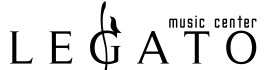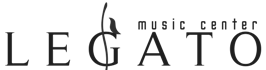Understanding DJ Controllers: A Revolution in DJing Art
What is a DJ Controller?
A DJ controller is hardware designed to help DJs control and manipulate digital music tracks. By using a combination of buttons, knobs, faders, jog wheels, and pads, DJs can access creative and expressive techniques through DJ software on their computers or other digital devices.
DJ controllers are popular because they offer an affordable and portable alternative to traditional setups like vinyl turntables or CD players.
Key Components of a DJ Controller
- Jog Wheels
- Allow track manipulation, such as advancing or rewinding audio.
- Simulates the feel of vinyl turntables for manual scratching or cueing.
- Faders
- Linear controls for adjusting volume, crossfading tracks, or tweaking other parameters.
- Knobs
- Used for EQ adjustments (high, mid, low), applying effects, or fine-tuning audio.
- Buttons
- Trigger functions like looping, samples, or starting/stopping playback.
- Performance Pads
- Trigger hot cues, loops, or samples. Programmable for specific performance features.

Common DJ Controller Sections
- Mixer Section
- Adjust volume, EQ, and effects for each deck.
- Includes faders, knobs, and buttons.
- Deck Control Section
- For selecting and manipulating tracks on each deck.
- Includes jog wheels, play/pause buttons, cue controls, and more.
- Effects Section
- Adds effects like reverb, delay, or filters to tracks.
- Features knobs and buttons for selecting and adjusting effect parameters.
- Sampler Section
- Triggers loops, sounds, or samples to enhance the mix.
- Includes buttons and knobs for volume and filter adjustments.
- Performance Pads Section
- Triggers hot cues, loops, or other performance features.
- Consists of programmable button pads.
- Transport Section
- Controls track playback, including play/pause, cue, and track navigation.
- Browse and Load Section
- For selecting and loading tracks from a digital music library.
- Often includes small displays or knobs for easier navigation.
- Connectivity Section
- Connects the controller to computers, audio interfaces, or other devices.
- Includes USB ports and audio input/output connections.
How DJ Controllers Work
- DJ controllers use MIDI protocols to communicate with DJ software.
- Controls like knobs, faders, and pads send signals to the software, which then manages playback and effects.
- Popular brands include Pioneer DJ, Native Instruments, Denon DJ, and Numark.
Advantages of DJ Controllers
- Portability and Affordability
- Lightweight and easy to carry compared to traditional turntables.
- Lower costs make them accessible for beginners and professionals alike.
- Creative Flexibility
- Offers features like effects, samplers, and hot cues.
- Encourages innovation in mixing and music production.
- Seamless Digital Integration
- Provides access to extensive music libraries and maximizes digital format potential.

Conclusion
DJ controllers have revolutionized the DJing world, providing flexible and efficient tools for creating unique music experiences. While some DJs still prefer vinyl turntables or CD players for their tactile feel, the convenience and capabilities of DJ controllers make them a popular choice across all levels.
Ultimately, regardless of the technology used, the fundamentals of DJing—such as beatmatching, track selection, and audience engagement—remain the most critical aspects of delivering a successful performance.